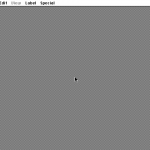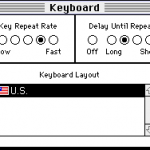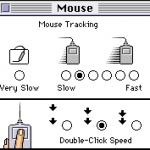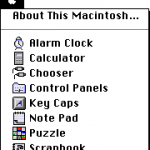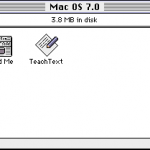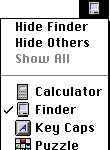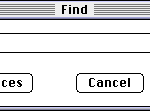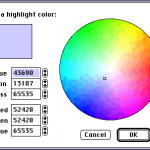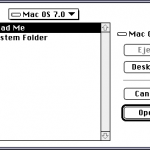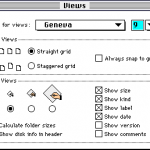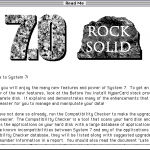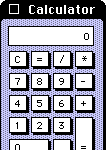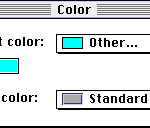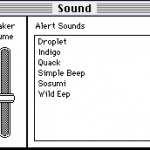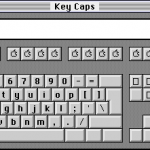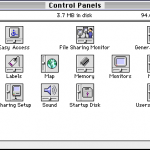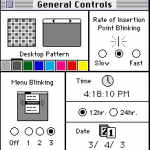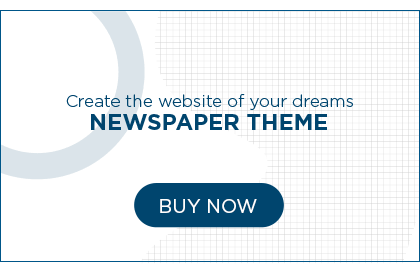System 7 (codenamed “Big Bang” and sometimes called Mac OS 7) is a single-user graphical user interface-based operating system for Macintosh computers. It was introduced on May 13, 1991 by Apple Computer. It succeeded System 6, and was the main Macintosh operating system until it was succeeded by Mac OS 8 in 1997. Features added with the System 7 release included cooperative multitasking, virtual memory, personal file sharing, an improved user interface, QuickTime, and QuickDraw 3D.
“System 7” is often used generically to refer to all 7.x versions. With the release of version 7.6 in 1997, Apple officially renamed the operating system “Mac OS”, a name which had first appeared on System 7.5.1’s boot screen. System 7 was developed for the Motorola 68k processor, but was ported to the PowerPC after Apple adopted the new processor.
Features
Compared with System 6, System 7 offered:
- Built-in co-operative multitasking. In System 6, this function was optional through the MultiFinder; in System 7 it was mandatory.
- Trash was now a formal directory, allowing items to be preserved between reboots and disk eject events instead of being purged.
- Personal File Sharing. Along with various UI improvements for AppleTalk setup, System 7 also included a basic file sharing server allowing any machine to publish folders to the AppleTalk network.
- Aliases. An alias is a small file that represents another object in the file system. A typical alias is small, between 1 and 5 KB. It acts as a redirect to any object in the file system, such as a document, an application, a folder, a hard disk, a network share or removable medium or a printer. When double-clicked, the computer will act the same way as if the original file had been double-clicked. Likewise, choosing an alias file from within an “Open” dialog box would open the original file. (Unlike the path-based approach of Microsoft Windows 95, aliases also store a reference to the file’s catalog entry, so they continue work even if the file is moved or renamed. Aliases can be best described as a fusion of a hard link and a symbolic link on Unix-based systems, including Mac OS X.)
- Drag and drop. Document icons could be dragged with the mouse and “dropped” onto application icons to open in the targeted application. Under System 6, one had to first open the desired application and use its Open dialog box. This led to new desk accessories—such as StuffIt Expander—whose main interactions were intended to be via drag and drop.
- “System extensions” (small pieces of INIT code that extended the system’s functionality) were improved by relocating them to their own subfolder (rather than in the root level of the System Folder itself as on earlier versions), and by allowing the user to hold down the Shift key during bootup to disable them. Later versions of System 7 offered a feature called “Extensions Manager” which simplified the process of enabling/disabling individual extensions. Extensions were often a source of instability and these changes made them more manageable and assisted trouble-shooting.
- The Control Panel desk accessory became the Control Panels folder (found in the System Folder, and accessible to the user from an alias in the Apple menu). The control panels themselves became separate files, stored within this directory.
- Under System 6, Control Panels and Extensions were known as CDEVs and INITs respectively. System 7 presented the more user-friendly nomenclature in the interface.
- The Apple menu (previously home only to desk accessories pulled from “DRVR” resources in the System file) now listed the contents of a folder (“Apple Menu Items”), including aliases. Desk accessories had originally been intended to provide a form of multitasking and were no longer necessary now that real multitasking was always enabled. The desk-accessory technology was deprecated, with System 7 treating them largely the same as other applications. Desk accessories now ran in their own process rather than borrowing that of a host application.
- The Application menu, a list of running applications formerly at the bottom of the Apple menu under MultiFinder, became its own menu on the right. In addition, Hide/Show functionality was introduced, allowing the user to hide applications from view while still keeping them running.
Balloon Help, a widget-identification system similar to tooltips. - AppleScript, a scripting language for automating tasks. While fairly complex for application programmers to implement support for it, this feature was powerful and popular with users, and a version of it is still available to this day as part of Mac OS X.
- AppleEvents. Supporting AppleScript was a new model for “high-level” events to be sent into applications, along with support to allow this to take place over an AppleTalk network.
- 32-bit QuickDraw, supporting so-called “true color” imaging, was included as standard; it was previously available as a system extension. QuickDraw was used in Mac OS for fast on-screen drawing.
Publish and Subscribe. This feature permitted data “published” by one application to be imported (“subscribed to”) by another, and the data could be updated dynamically. Programmers complained that the API was unwieldy, and relatively few applications ended up adopting it. - TrueType outline fonts. Up to this point, all fonts on the Macintosh were bitmapped, or a set of bitmapped screen fonts paired with outline PostScript printer fonts; TrueType for the first time offered a single font format that looked great at any size on screen and on paper. This technology was recognized as being so important that a TrueType extension for System 6 was also released, along with an updated Font/DA Mover capable of installing these new kinds of fonts into the System 6 System file.
- A new full-color user interface. Although this feature made for a visually-appealing interface, it was optional. On machines not capable of displaying color, or those with their display preferences set to monochrome, the interface defaulted back to the black-and-white look of previous versions. Only some widgets were colorized — scrollbars, for instance, had a new look, but buttons remained in black and white.
- A new Sound Manager API, version 2.0, replaced the older ad hoc APIs. The new APIs featured significantly improved hardware abstraction, as well as higher-quality playback. Although technically not a new feature for System 7 (these features were available for System 6.0.7), Sound Manager 2.0 was the first widespread implementation of this technology to make it to most Mac users.
- System 7 paved the way for a full 32-bit address space, from the previous 24-bit address space. This process involved making all of the routines in OS code use the full 32-bits of a pointer as an address — prior systems used the upper bits as flags. This change was known as being “32-bit clean”. While System 7 itself was 32-bit clean, many existing machines and thousands of applications were not, so it was some time before the process was completed. To ease the transition, the “Memory” control panel contained a switch to disable this feature, allowing for compatibility with older applications.
- System 7.1 marked the advent of System Enablers, small extensions that were loaded at startup to support Macintosh models introduced since the last OS revision. Under System 6, Apple had to introduce a number of minor revisions to the OS solely for use with new hardware. Apple introduced an unprecedented number of new Macs during the System 7 era, leading to some confusion over which System Enabler went with which computer(s).
Software
System 7 was the first version of the Mac OS that required a hard drive as it was too large to work comfortably from floppy disk. It was also the first Apple operating system to be available on CD. System 7 itself did not come bundled with major software packages, however newly purchased Macintosh computers were often bundled with software such as HyperCard, ClarisWorks, Power Pete, Mac-Chess, and Netscape. PowerPC Macintoshes included Graphing Calculator. System 7 also included networking and file sharing software in the form of system extensions and control panels.
The basic utilities installed by default with System 7 included TeachText (superseded by the more flexible SimpleText in later versions) for basic text editing tasks and reading readme documents. Also available on the additional “Disk Tools” floppy disk are Disk First Aid for disk repair and Apple HD SC Setup for initializing and partitioning disks.
Later versions of System 7, specifically System 7.5 and Mac OS 7.6, came with a dedicated “Utilities” folder and “Apple Extras” folder including: AppleScript, Disk Copy, QuickDraw GX Extras and QuickTime Movie Player. More optional extras and utilities could be manually installed from the System CD.
Transition to PowerPC
System 7.1.2 was the first version of the Mac OS to support Apple’s new PowerPC-based computers. 68k applications which had not yet been updated to run natively on these systems were emulated transparently (without users’ knowledge) by a built-in 68k processor emulator. Fat binaries, which contained the code necessary to run natively on both PowerPC and 68k systems, became common during this time. This process was similar to the distribution of universal binaries during Apple’s transition from PowerPC to Intel processors in 2006.
PC compatibility
System 7.0 through 7.1 offered a utility called Apple File Exchange, which could access the contents of FAT- and Apple II-formatted floppy disks. System 7 Pro, System 7.5 and up shipped with PC Exchange, previously a separate product, which allowed the system to mount FAT-formatted floppy disks on the desktop in the same manner as regular Macintosh disks. System 7 also can read HPFS and NTFS formatted drives. OS/2 disks were read as PC-DOS disks, due to fact that OS/2 used the FAT file system. At this time, Macs could also read and write UNIX file systems with the help of extra software. System 7 allowed users to access PC networks and allowed communication. Third party software such as SoftPC allowed compatibility between MS-DOS and Microsoft Windows programs while others such a Connectix Virtual PC allowed the Mac to run Windows and the Mac OS to run via emulation. Others took a more native approach by running Windows and MS-DOS by using x86 expansion cards with an x86 chip on the card.
[edit]Miscellaneous
At the time of its release, many users noticed that performance suffered as a result of upgrading from System 6 to System 7, though newer hardware soon made up for the speed differential. Another problem was System 7’s large “memory footprint”: System 6 could boot the system from a single floppy disk and took up about 600 KB of RAM, whereas System 7 used well over a megabyte, and could no longer be usefully run from floppy-only machines without the aid of an external SCSI hard drive. (Versions up to 7.5 could boot from a floppy, but there would be no room for other applications, although it was possible to access an AFP server on an AppleTalk network.) It was some time before the average Mac shipped with enough RAM built in for System 7 to be truly comfortable. Offsetting this was the inclusion of a hard disk as standard in most Mac models; only the long-lived Mac Plus and certain models of the Macintosh SE did not ship with one.
System 7.0 was adopted quite rapidly by Mac users, and quickly became one of the base requirements for new software.
The engineering group within Apple responsible for System 7 came to be known as the “Blue Meanies”, named after the blue index cards on which were written the features that could be implemented in a relatively short time. In comparison, the pink index card features were handled by the Pink group, later becoming the ill-fated Taligent project.
System 7.0 was the last version of the Macintosh operating system that Apple made available without charge and allowed to be freely redistributed. Although it could be purchased from Apple, the cost was nominal and considered to only cover duplication and media. It was perfectly legal to copy a friend’s System 7 installation floppies, and it was common for Macintosh dealers to allow customers to use the store’s demo machines to copy System 7 install disks for the cost of a box of floppies. Many CD-ROM magazines such as Nautilus included System 7 on their disks. Apple started selling the Mac OS as a retail product with System 7.1. (System 7.5.3r2 is now similarly available for free from Apple’s web site, but was not posted until after it had been superseded.)
Source: Article “System 7”. (2008, December 10). In Wikipedia, The Free Encyclopedia. Retrieved 09:02, December 24, 2008, from http://en.wikipedia.org/w/index.php?title=System_7&oldid=257154261
This entry is published under the GNU General Public License.