The first version of the Mac OS (simply called System) is easily distinguished between other operating systems from the same period because it does not use a command line interface; it was one of the first operating systems to use an entirely graphical user interface. Additional to the system kernel is the Finder, an application used for file management, which also displays the Desktop. The two files were contained in a folder directory labeled System Folder, which contained other resource files, like a printer driver, needed to interact with the System.
These releases could only run one application at a time, though special application shells such as Switcher (discussed under MultiFinder) could work around this to some extent. System 1.0, 1.1, and 2.0 used a flat file system with only one kludged level of folders, called Macintosh File System (MFS); its support for folders (subdirectories) was incomplete. System 2.0 added support for AppleTalk and the newly introduced LaserWriter to use it. System 2.1 (Finder 5.0) introduced the HFS (Hierarchical File System) which had real directories. This version was specifically to support the Hard Disk 20 and only implemented HFS in RAM, startup and most floppy disks remained MFS 400K volumes.
Source: Article “History of Mac OS”. (2008, December 23). In Wikipedia, The Free Encyclopedia. Retrieved 09:37, December 24, 2008, from http://en.wikipedia.org/w/index.php?title=History_of_Mac_OS&oldid=259775290
This entry is published under the GNU General Public License.

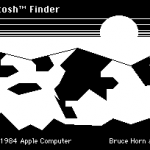
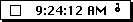

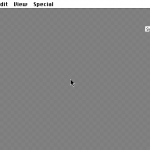

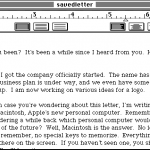

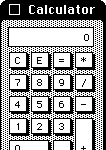
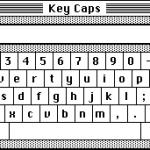
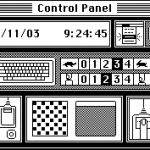
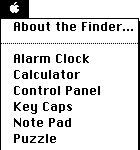
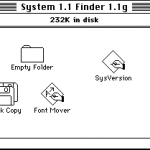
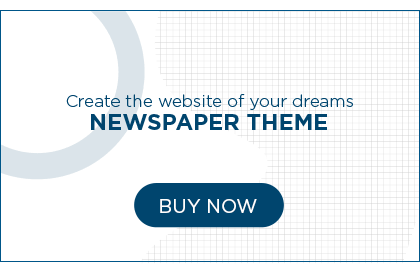
Actually, though I am used to use windows, I have a big hope to have a mac,.. I believe,. I will join apple for future,…